How to Make Your Smartphone Battery Live Longer
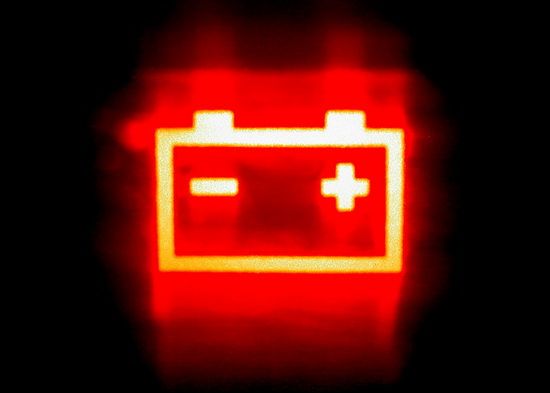
I am a habitual non-charger. One of those people who always has a bar or less on their phone, media device or laptop. I never remember to plug it in, and I am so used to hearing that little warning beep when my iPhone is about to die that I sometimes think I hear it when I actually haven't. It is like a ghost haunting me from my pocket.
This is a huge pet peeve of mine, yet one I can't seem to break. I just forget to charge my phone more than a few times a week, and so I have been looking for ways to make my battery last more. A topic that is widely covered on the web, but that many of the tips don't actually work. Trust me, I learned that the hard way.
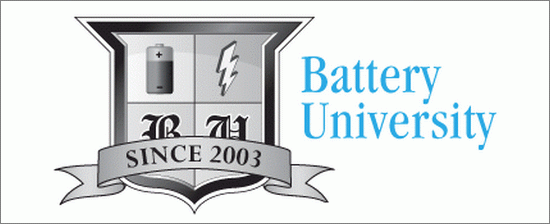
All of this is made worse by what else I found out while looking for tips. A study conducted in 2010 by Battery University found proof that batteries lose their charge over time, becoming less efficient and running out more quickly. Which would explain why my smartphone used to reach minimum charge every couple of days in the beginning, but now seems to reach that status every night.
So what can be done?
Tips That Work
This isn't rocket science; there are actually some tricks that will help you maintain your battery life more effectively.
- Have you settings set for optimum power saving. All smartphones have an option to blacken the screen when not in use. You can generally set the amount of time until it goes into this mode, and it will turn the screen back on if you get a call, text or unlock the screen. This makes a huge difference in how it holds a charge.
- Turn off unnecessary functions. WIFI and Bluetooth are both great features. But if you aren't using them, you will want to actually shut them off. This is because they will drain your battery life very quickly. Never leave them on unless you are using them right now. If possible, get apps that don't require connectivity to work.
- Don't leave your internet on. I have a tendency to leave the page up when I am surfing the web, while I do other things. Sometimes I go back to it in a few minutes, but sometimes I forget for long periods of time. I am sure I am not the only one with this bad habit. It chews through my battery like crazy, however.
- Put it near a window. I place my phone on the window every night, and it actually helps it to maintain its battery life a little longer. At first I thought I was crazy, but after doing some research it turns out this is really the case. Just don't let it get too cold, or the insides can become brittle, or the screen can crack. Which means that freezer trick your drunk friend swore works? It is an easy way to lose your smartphone.
- Charge it! This is your best bet to make sure you always have a full battery. I have gotten into the habit of charging my phone every night, thanks to a conveniently placed dock that lets me keep my phone right next to me. When I go to bed, I see it and remember to charge my iPhone.
Do you have any tips for beating the dead-smartphone blues? Let us know in the comments.
 Ann Smarty
Ann Smarty  Dec 14, 2012 at 5:42 PM in
Dec 14, 2012 at 5:42 PM in  TekSocial How To tagged
TekSocial How To tagged  battery,
battery,  iPhone battery,
iPhone battery,  smartphone
smartphone 




