FireFox Addons for Better Readability
Readability on websites is getting worse and worse. Maybe that is because people are putting less effort into their layouts, but I think it is the wider emphasis on advertisement. We all know the popular marketing tools, like calls to action and inner-post linking done on blogs. While usually it is done with a certain amount of restraint, there are those webmasters who go way overboard.
Of course, they have every right to do so. They are offering a free service, and they have to make a living and increase their own traffic. But when it detracts from the readability of the post, you have a serious problem. Since it isn't just small blogs having this issue, it is also a problem you are sure to notice. I never fail to be amazed by how many so-called "professional"sources are nearly unreadable.
While you can lodge a complaint with the site, it isn't likely to make a difference. So if you want to read these blogs and sources, but you don't want a headache, try one of these cool readability extensions for Firefox.
Readability
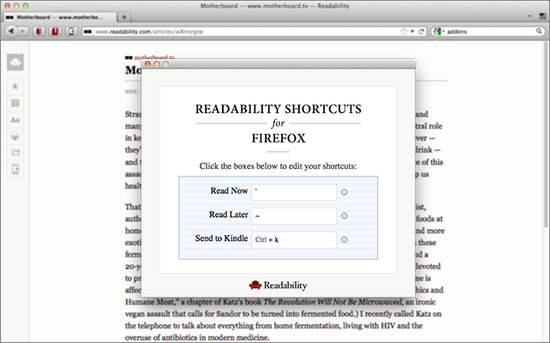
This is a great tool for removing the clutter that can detract from the text of a post. Pictures, ads and videos, as well as comments, are stripped from the page. What you are left with is a nice, clean white page with black text in a uniform font and size. It also has features for sending articles in the clean format to Kindle, reading something later or creating a Kindle Digest. All along with the usual offline mode, sharing through social media, printing cleaner pages, archives and keyboard shortcuts.
Readable
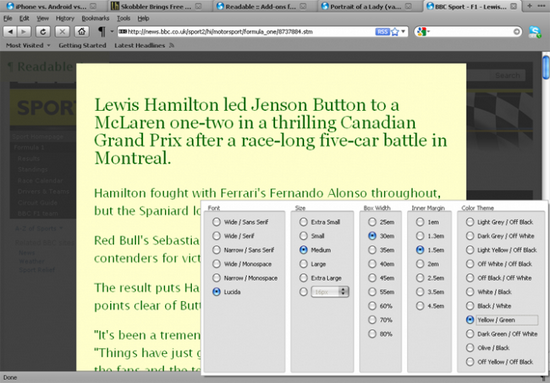
This one has fewer features, but it allows picture related to the actual content you are reading. The rest are removed, and instead the content is adapted into a single-page format for you to read. Similar to an RSS feed curator, but with a leaning towards readability rather than aggregation.
Tranquility
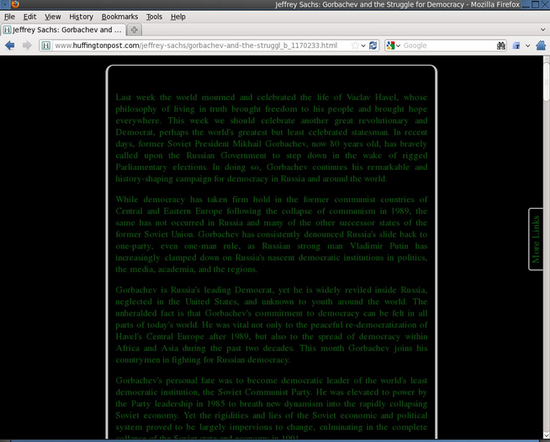
Did you know those flashing ads, auto play videos and random photos can actually be impeding your mood and productivity? Tranquility works to counteract that effect. Not only does it strip the extras from the page, but it places the content on a new, serene background of white clouds voting against a blue sky. It might sound silly, but the change adds a lot to the overall experience and will help you feel more relaxed and less tense.
Reader
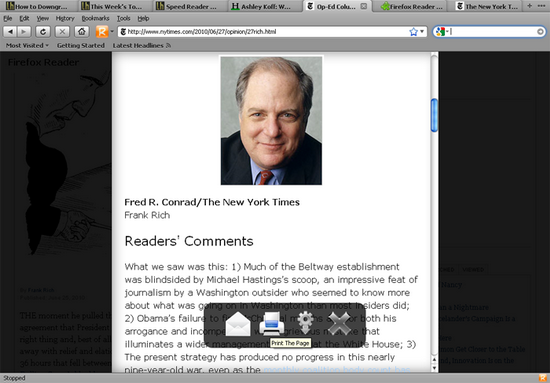
Choose color, font type and size, among many other customizations provided by this reader. Some of the other features include auto scroll, print less, select and read and more. The tool isn't as amazing as it tries to make itself out to be. However, it is solid and great for those who want to be able to dictate things like background. So if you spend a lot of time reading a screen, it could be a benefit.
iReader
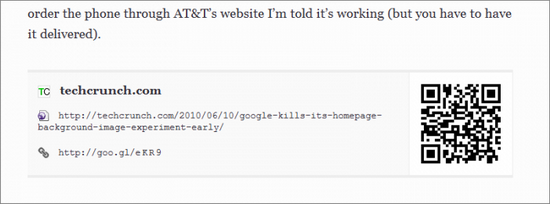
Curate content from news sites and blogs all over the web. Once it has been collected, select your options for customizing the format and create a clean, clutter free page to enjoy it on. This extension is sort of half-RSS reader, half readability reformat tool. It is also one of the most popular around with tons of updates.
Enjoy Reading
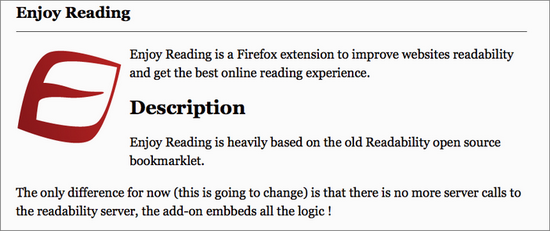
This is one of the faster extensions for readability that you can find on Firefox. It converts the page in seconds, even when it is incredibly large and has a lot of content to include. The only downside is it doesn't have a toolbar icon for quick accessibility. Instead, it has an addon icon.
Easy Read
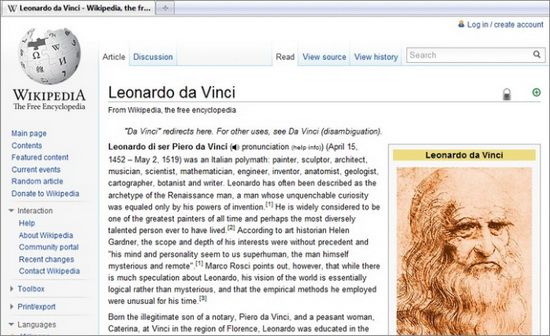
Do you find embedded links distracting? I know they have a purpose, but I find when I am on a site like Wikipedia, my eyes don't adjust to all of the blue of active links to other pages. This extension takes care of that, offering a more subtle approach to readability by making it all one color and removing all different formatting, such as italics or underlining.
No Color
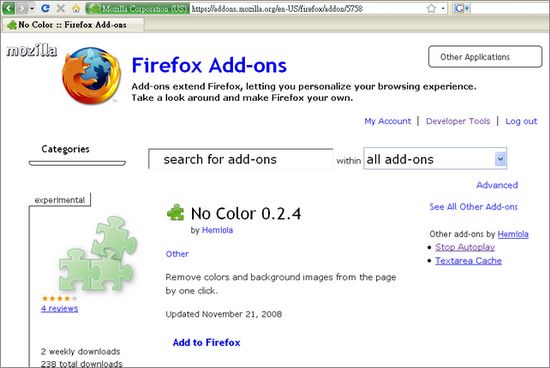
If all you want is to remove color and images, this is a nice, basic extension that does just that. Otherwise, it doesn't really change the overall formatting of the page. Which makes it easier to use.
Do you know of any cool Firefox extensions that improve readability? Let us know in the comments!
 Ann Smarty
Ann Smarty  Jan 29, 2013 at 11:46 AM in
Jan 29, 2013 at 11:46 AM in  Browsers,
Browsers,  TekSocial How To tagged
TekSocial How To tagged  FIrefox,
FIrefox,  addons,
addons,  internet browser,
internet browser,  reading,
reading,  web browser
web browser 




Reader Comments