How to Extend Your Android Battery Life

Smartphones are just swell. Their features are helpful, entertaining and must-have's for most of us. We have become so reliant on our phones that it is rare to see us without it in hand, or at least nearby. I personally have to check myself to keep me from looking at my screen while out in public, a pet peeve of mine that I am just as guilty of as everyone else. But how can we help it when the technology is just so cool?
One thing that isn't cool about smartphones, however, is the battery life. They don't last very long, especially if you use them a lot. Many people have to charge them an hour a day to keep them functioning regularly, and that can get frustrating. We have already listed the generic tips on how to make your smartphone battery live longer. Here are some Android specific tips:
Regular Charging

I know what you are thinking, "That isn't a tip!" Actually, it is. You see, when you battery is allowed to lose too much of its charge over and over again, or if it regularly died full stop, it can damage the battery. Over time you will begin to notice the battery losing its charge more frequently, holding less energy than it once did.
Charging your phone on a regular basis can't stop this, as all batteries age. But it will help stave it off for awhile, and keep your phone functioning for longer without seeking a replacement.
Turn Off Energy Sapping Programs
Bluetooth, GPS and other on-board apps are huge energy hogs. What you might not know is that they are probably running in the background, even if you have never used them. At the very least, your phone might be set up for tracking signals that you didn't mean to have tracked. Like seeking a Wifi source all the time, despite you not needing one in the moment.
These are all quick drains on your battery. So make sure you go into your settings and turn everything off you are not currently using. That includes anything location based, which can be switched on again when you need it.
Customize Your Brightness Settings

A quick way to improve your battery life is by reducing the brightness of your screen. But you can also set it to automatically detect the lighting and adjust itself accordingly. This saves even more power, as it will work with whatever environment you are in without you having to adjust it manually.
Turn Your Phone Off
While it is true that turning your phone off and on drains some of your battery, usually around 1% for most smartphones, it uses a lot less energy than leaving it on all day or night when you aren't using it. If you don't need your phone on, you should switch it off and just consider it a break for your Android. Robots need to sleep too, you know.
If you need a further reason, turning your phone off is good for you. It will keep you from checking your phone at night, or during times when you need to fend off the distraction. That can only be good for things like your sleep patterns, your productivity, and your overall social interactions.
Use An App
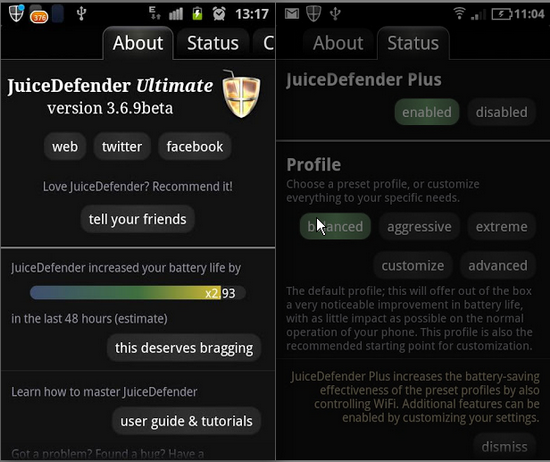
There are apps that claim to be able to save your battery life. I have used a couple of them out of curiosity, and they do seem to have some affect. Even if it isn't as dramatic as you might hope it to be. A good choice is Juice Defender, which works by letting you choose how 'aggressive' you want the battery saving to be.
Have an idea for saving your Android battery some juice? Let us know in the comments.





 Ann Smarty
Ann Smarty
Reader Comments