How To Make A Group On Facebook + What To Do With It
If you are still within Facebook Matrix, you are likely to be wondering what is a group and what is a page. Facebook has kind of turned on their group feature in the last two years. Apparently deciding it wasn't cool anymore, they stopped pushing groups and started pushing pages instead. Which was a shame for those of us who prefer the many features available to a group that aren't compatible with pages. Or just had old groups that were deleted in favor of the new platform.
Thankfully, they haven't axed groups altogether. You can still create a great one, and users are just as likely to join them as they ever would. Perhaps even more so now, as they are more insulated than pages that require nothing more than a like. You can even make your group secret so not even the title of it shows on your profile.
Starting a Group

The steps are really easy:
- Sign into your account and go to your news feed.
- On the left hand side you will see your sidebar. Find the Groups section.
- Click on Create Group.
- Enter the Group Name.
- Add members (this can be done later, as well).
- Select the style of group. Open allows anyone to see the posts, member lists, uploaded content, or join without moderation. Closed allows anyone to see what the group is and who is in it, but not what is posted, and all members have to be authorized by a moderator. Secret only lets members who are invited see the group, what is posted, who is in it, or even that the group itself exists. Only members can invite others to join, or only admins if selected.
This will create the group to your specifications. You can customize it from the group page, such as adding a cover photo and adding in the about page information. You can also authorize who you like to be admins.
What To Do With a Group
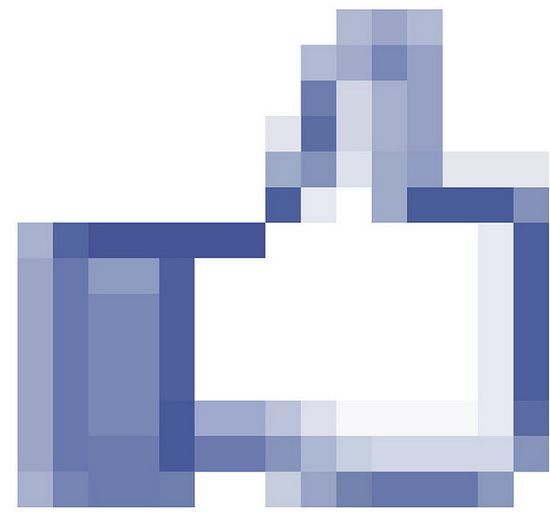
There are plenty of functions for a group on Facebook. You can put together a place where fans of the same series, band, movie or anything else can gather. You can start a political or social cause, raising awareness and fighting for what you believe in beside others of the same mind. You can post funny things and allow others to do the same.
One thing I saw recently that I liked what a large, cross country family reunion (the first gather in five years) being organized by a friend via a Facebook group. They were able to only invite their relatives in and discuss everything from flights and discounts for group fare, to accommodations and activities. After the gathering, photos were posted as well as videos from several relatives for those who couldn't be there. They even updated and communicated through the group during the reunion with those who hadn't made it.
Something I did myself recently was open up a secret group for a support group I have been a member of for many years. We could communicate via Facebook without anyone seeing what we posted, continuing with supporting one another in our daily lives in a safe way. Without anyone else being able to even see that the group existed, much less what we talked about within it.
If you are a cause, non-profit or politically affiliated page, groups can be really great. You can attract people specifically within your cause and spectrum, and protect members while opening up the dialogue. Give updates, share content, and have a more close knit community than you would find with the average Facebook page.
Featured images:
- License: Creative Commons image source
- License: Creative Commons image source
Do you know of some good ways to use a Facebook group? Have an idea you want to share? Let us know in the comments.





 Ann Smarty
Ann Smarty
Reader Comments