How To Publish eBooks On Amazon

Self publication has really changed in the last couple of years. Where it used to be a less than lucrative industry, especially given the fact that the books were all physical, it is now something much more profitable for the writer. Whether they are selling it for money, or just providing it as a free way to get their work out there, writers can now really benefit from the publication of ebooks on Amazon.
But how does the method work, and how can you get started as a writer yourself? Thankfully, it isn't nearly as complicated a process as you might think.
Making Your eBook
First, you are going to need an ebook creator that converts your file into an ePub. There are quite a few of these, both paid and free, but my personal favorite is Sigil. Provided by Google, it is entirely open source and without water marks (unless you put in your own). It is also thorough and has a lot of professional grade features for editing your book into a more readable format.
Make sure you have a Title Page, Table of Contents, Index, Glossary and any other information pages might be needed when you first create the file.

I have seen a lot of people recommend MobiPocket, but having never used it myself I don't know if it is any good. If anyone reading this has tried it, let us know how it works in the comments, please.
Once you have your ePub file, you need to know how it looks on the Kindle. Not all formats translate properly for that device, and so you will possibly need to go back and made changes before you put it on sale. To check the formatting, download Amazon's Kindle Previewer. It will autoconvert ePub for the preview, so you know what the end result will be.
Save the MOBI file once you have your final edit complete and the Kindle has created the converted file. This is what will be sold, while the original ePub will be the original you keep and use for any other sites you may want to offer it. It is good to have multiple formats for different users, as not everyone has a Kindle device.
Selling It Through Amazon
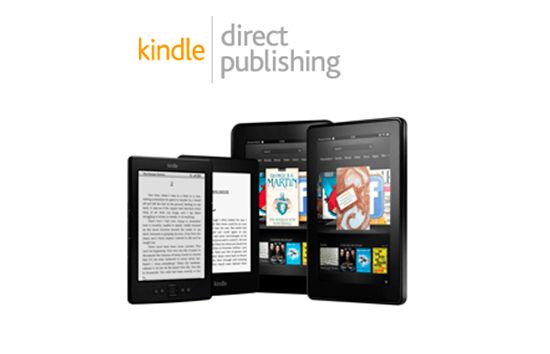
This is the easy part. Go to Kindle Direct Publishing (see also: Steps to Publishing a Kindle eBook) and sign into the account associated with your writing. You could either use a main Amazon account, or create one specifically as an author and use it to conduct all business. Many people choose the later option.
Once you have signed in, make sure your settings for accepting royalties are correct. You need to say what currency you wish to receive, how you take that currency, the associated account money can be transferred to, ect.
Next, go to your bookshelf and select Add A New Title. You will be able to fill in all the details about the book including a story description, the title, publishing and copyright info, reviews from third-party sources, book info like number of pages and more. You will also be able to set the DRM, cost and the percentage of commission you want.
For Free, Or Not For Free?

Amazon allows you to offer your ebook for free if you do it through their Select program, and only offer it on Amazon for the first 90 days (if it is being hosted elsewhere, you will need to remove it until this time has passed). It can also be offered to 'borrow' through the Prime library. But do you really want to offer it for free? Are there any benefits to that?
Many writers believe that charging is the way to go, and sometimes it is. But there are benefits to offering your book for free, such as exposure. Building a fan base is crucial for the amateur writer who is self publishing. It is a good way to gather promotion, find new readers and show the world what you can do. It can also allow you to charge for sequels to that book once it has a dedicated readership.
So, should you go with free or not? That is a question only you can answer, and there is no right or wrong way to go. It is all about what works best for you.
 Ann Smarty
Ann Smarty  Jun 28, 2013 at 9:42 PM in
Jun 28, 2013 at 9:42 PM in  TekSocial How To tagged
TekSocial How To tagged  convert,
convert,  ebook,
ebook,  make money
make money 




