Top 4 Blog Platforms: Which One Do You Choose?
 Have you been considering starting up a blog? Given the amount of respect that has fallen to the art of blogging, and the way they can be fully monetized to work as both an income generator and investment, now is an excellent time. Getting started isn't even very difficult; all you really need is a passion for your topic, and the dedication to work at it until you reach success.
Have you been considering starting up a blog? Given the amount of respect that has fallen to the art of blogging, and the way they can be fully monetized to work as both an income generator and investment, now is an excellent time. Getting started isn't even very difficult; all you really need is a passion for your topic, and the dedication to work at it until you reach success.
But there are a couple of things to consider. A big one is what platform you will use, as more and more services open up to help people reach their blogging potential. There is no real "best" platform on the web; it really depends on what you will need, and which one best fits those needs.
These are give of the top four blog platforms on the web today, and who they are most suited for.
Wordpress

The most popular of full service blogging platforms today, Wordpress is a unique website that has two versions of its software: .com and .org. The .com variation is a very basic one that does all of the heavy lifting for you. While you can customize it a bit, and take advantage of their free content, it does not allow you to use premium content or third part plugins.
Here, we will focus on .org, the more advanced option.
Features:
- Gives you access to premium themes, which you can use to customize your site as you choose.
- Plenty of plugins, both official and unofficial, to use.
- Full control from the back end.
- Access to Google Adsense for monetizing your blog.
- A big focus on SEO optimization through both on-board and plugin tools.
Price: Free, with access to many free and paid features, themes and other content.
Who Would Like It:
Anyone who both has some technical knowledge, and would like full control over their blog. Even if you don't have much technical knowledge, there is a ton of information on how to install themes and plugins, giving laymen the ability to create something more customized and helpful to their needs.
Here's an AWESOME tutorial on how to build a popular Wordpress blog in 12 months (it has a downloadable PDF as well!). Here's also how to create a resume using Wordpress
TypePad
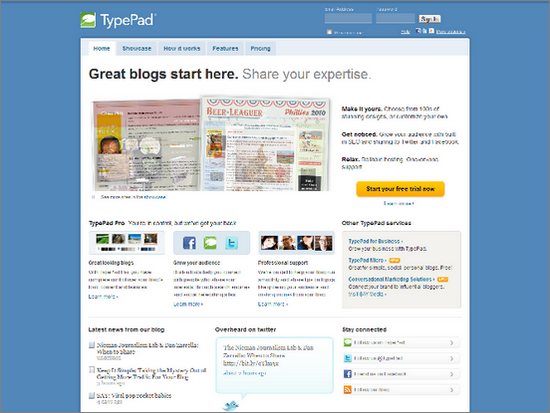
Business have gotten into the blogging game in a big way, especially those in the finance and technology sectors. But any company can benefit from a blog, which will assist in engagement, B2C marketing, and branding. Not to mention reputation management, which is a wider social marketing issue.
Typepad is a blogging platform that targets businesses and their needs. That includes the monitoring of analytics, and the ability to put that data to work.
Features:
- Highly monetized, with an ad earning program, easy affiliate integration, and the ability to directly sell products on your blog.
- Mobile and email posting, in addition to a basic PC dashboard.
- Customization, including custom built themes.
- Built-in analytics.
Price: Monthly price varies, up to $30 per month. Cheaper plans available.
Who Would Like It:
People who are building, or working on behalf of, a brand. Typepad is made for professional use, not individual use.
Tumblr

For those who are more inclined towards visual content, there is Tumblr. Becoming well known as a fun spot for teens and young adults to spend their days, it has still expanded beyond that demographic. But it has also created its own insular community and culture, one which can be hard to break into as a brand.
Features:
- Almost entirely image based, with little bits of text for enhancing visual content.
- The ability to quickly reblog from across the network.
- A close knit community.
- Trendy.
Price: Free.
Who Would Like It:
Individuals who want a visual platform. The applications here from a business perspective are not non-existent, but they are limited. A freelancer who wanted to show off a portfolio and make it easy to share their work would do well, but a company would not.
Squarespace
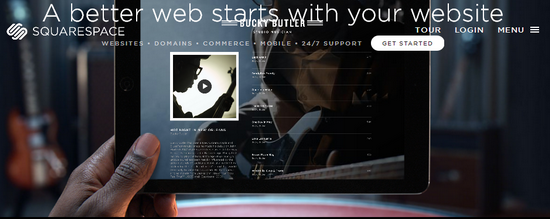
A highly intuitive blogging platform, this one is more for ecommerce. As such, all features are premium and the service has to be paid for. Most users will find this worth the price, as there are some unique qualities that set Squarespace apart.
Features:
- LayoutEngine feature allows you to drag and drop, resize and enhance images, align text and a lot more to quickly customize the blog design.
- An ecommerce store built into, and not just linked from, the blog.
- Mobile support.
Price: Prices run between $10 and $30 a month, depending on the service you select.
Who Would Like It:
Anyone interested in integrating ecommerce with blogging. Also comes with a free domain name, so if you don't want to pay for that separately, it is a bonus.
Have one you think should have been on this list? Let us know in the comments.
 Anna Fox
Anna Fox  Jul 17, 2014 at 4:57 PM in
Jul 17, 2014 at 4:57 PM in  blogging tagged
blogging tagged  squarespace,
squarespace,  tumblr,
tumblr,  typepad,
typepad,  wordpress,
wordpress,  wordpress vs squarespace vs tumblr vs blogger
wordpress vs squarespace vs tumblr vs blogger 




