HOW TO Use Youtube as a Web Radio
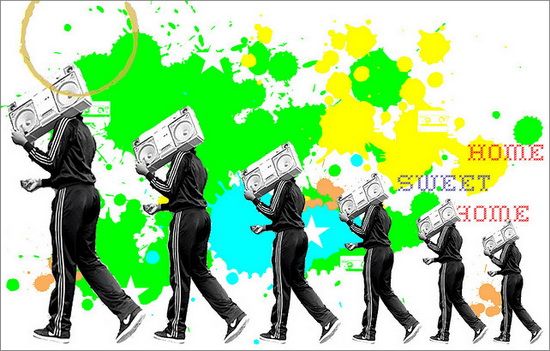
My computer is in my dining room, steps away from my kitchen (my place is tiny), which is awesome for one reason: music. While doing the dishes, laundry in the adjoining laundry room or cooking, I can have my tunes playing in the background. It makes things go by much faster, not to mention makes them way more enjoyable in general.
Sometimes I will use my own music that I own for this purpose, and sometimes I will use a site like 8Tracks or Last.fm to get the job done. But to be honest, none of those options generally does it for me. I prefer to have my choice of music, that I can find depending on my mood, and entirely control. Who doesn't prefer both choice and limitless options at their disposal?
Thankfully, YouTube is perfect for this. You can create a web radio that goes on and on, filled with just the things you like.
YouTube Playlists
YouTube already has a playlist feature on the site. If you have a little time, it can be worth it to actually go through and create your own collections to enjoy. I have my own, from Trip Pop to Classical to Underground Rap. No matter what I am in the mood for, I can just select it from my own list and enjoy it for as long as the playlist reaches.
There are also lists created by different users. These are easily searched by putting in something like 'Adele playlist', which will bring up the highest rated first. Or you can find playlists that have particular songs you enjoy in the sidebar, above the 'related videos' portion.
App Spot
This is a really cool little tool by App Spot. It is a YouTube play that allows you to search out a particular song. Click on the video from the results and play it in video form. But it generates a playlist based on the song you chose, with similar artists.
For example, I searched for Ke$ha's Tik Tok. It made a list featuring Jennifer Lopez, Lady Gaga, Katy Perry, David Guetta and more similar pop music from the Top 40 charts. It is pretty good and creating lists of music based on your individual tastes. No matter what the genre.
Related Video API
YouTube also have an interesting feature presented by its parent company, Google. It is a feed that you can embed with related videos. You can find it here. There are also other feeds for video responses, featured videos and more.
This one can be a little bit buggy, so I don't often recommend it. But as they make improvements, and if you just want a simple player compatible with different websites, you can find it here.
Do you know of any good tools for turning YouTube into a web radio with endless possibilities? Let us know in the comments.
Image Credit: 1.
 Ann Smarty
Ann Smarty  Jan 3, 2013 at 1:57 PM in
Jan 3, 2013 at 1:57 PM in  TekSocial How To,
TekSocial How To,  Youtube tagged
Youtube tagged  Radio,
Radio,  music,
music,  web browser
web browser 




