Filtering, Merging and Translating Feeds with Yahoo! Pipes
I am going to make a rather embarrassing admission to you right now: I only just learned about Yahoo! Pipes recently. Yes, I realize it has been around since 2007, making me so late for the party that I am lucky to have gotten in, at all. As a sincere lover of all things technology, this is even more humiliating to own up to.

Despite the years of attention lapse, now that I know about it I have jumped in with both feet. This is one of the coolest services I have found on the web, and it has really simplified my frankly out of control RSS feed addiction. I already have several that I have created to watch everything from technology news to posts from my favorite blogs.
More cool RSS apps:
- Get Over Google Reader with Liferea
- Feedly Video Review: Advanced User-Friendly RSS Reader for Your iPhone
How It Works
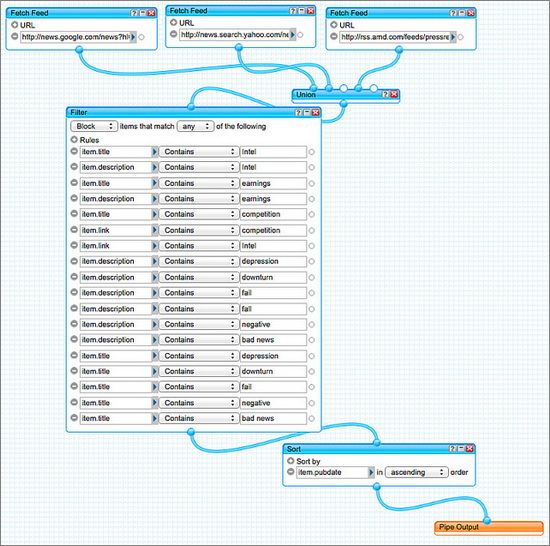
There is a full tutorial of beginning a pipe here that explains the process better than I could. But I will give you a quick rundown of how Yahoo! Pipes functions.
Basically, you have an editors that consists of a selection of library modules (such as Flickr, Yahoo! Local, FetchFeed and Google Base), and an area you can drag and drop those modules into. Select the chosen module and drag it into the larger area.
This will show you any connections that you can make, such as for page output. You drag a line from both the modules to connect them (by moving it to the orange circle), or click the scissors to severe a connection.
Once you have a module in place, you can set search parameters and specifics, like how many posts to show at a time. You can also create filters as separate modules to connect with your pipres to monitor what kind of information you do and do not get. This is done through the Operators tab.
As soon as you have developed your pipe to your specifications, publish it and click 'Run Pipe' at the top of the editor. This will allow you to see the page for the aggregated data from your pipe. This can be edited any time.
Why It Is Great
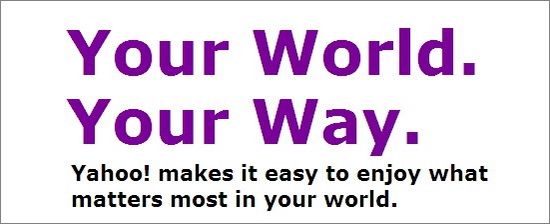
I want you to take a look at all of your feeds and website bookmarks right now. Wouldn't it be nice to merge them all together into a simple page? Just one single search result accessed any time that puts all of these things together for you to monitor as you like, edited in any way you prefer.
Of course, there are ways of doing this through programs like Google Reader. But I find both the interface of the reading page itself, and the editor, to be wholly unique on Yahoo! Pipes.
Other features you might be interested in are the ability to translate pages, geocode different feeds and create an interactive and accurate map based on your favorites, creating widgets for your site and converting pipes into other formats for inclusion into different platforms. All without having to know any coding.
Conclusion
If you want to have some fun, you can check out the popular pipes already made on the site. They include titles like The Top 10 Movie Trailers and YouTunes 2.0. They show how you can make completely customized lists that will update regularly with no work on your part.
Have a pipe you want to share? Let us know in the comments!
Image Credit: 1.





 Ann Smarty
Ann Smarty
Reader Comments