Manage Your Social Media Data on Desktop: SocialFolders
The computer is more than just a piece of technology. It is the hub of which all of life's business seems to be conducted. Even mobile devices are synced to a computer of some description, and so everything that we use is generally thrust into various folders on our desktop and through online profiles.
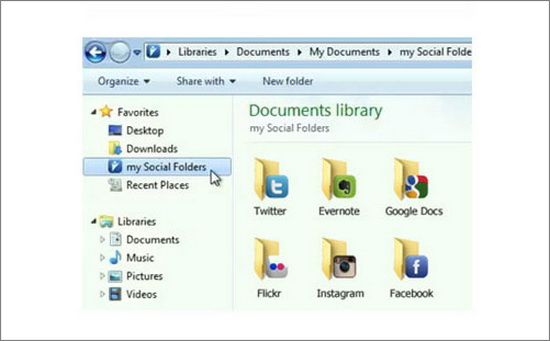
For myself, it is the online profiles that hold the majority of my data. I have a Dropbox, Photobucket, Google Docs, Evernote and various other accounts. Not to mention my social media profiles, which are numerous and very well used.
But I have found that the more time goes by, the more difficult I find it to keep track of my content and data. Especially if I happen to need it offline, which is a huge hassle I am forced to deal with due to a shaky internet connection. The majority of my files are inaccessible when the net goes down, even things I need for work.

A friend told me about SocialFolders, and I fell in love with the program before I had even finished checking out its feature list. It works by syncing all of your online accounts into a single program, which can then be accessed through desktop subfolders.
What Does It Connect?

It is compatible with a number of programs, including social media platforms like YouTube, Facebook and Twitter, and sharing programs like Photobucket, Box and Evernote. You can also access Google Docs, Instagram, Flickr, SmugMug and Picassa. All sorted within a single app.
You might be worrying about the wide number of files this will flood your PC with. Luckily, you can choose what you do and do not want to be backed up. Choose it by albums, section, folder, ect. You can also backup friends content from their social media profiles, as long as the privacy settings on their account don't disallow it.
How Much Does It Cost?

I have been seeing a lot of sites claiming that this app is free. It isn't; it has a free version, but it is very limited. You only get access to three of the above platforms (which you can choose), and you can only have 2,000 files at once. Now, for many people this will be just fine, and they won't need anything else.
But heavy users such as myself will be better off with the full version. It gives you unlimited file storage and access to all of the compatible platforms. Plus, it only costs $10 a year, so you can't really complain about paying for it.
The Cons
I didn't see any negatives about this program. In fact, it has far surpassed my expectations and left me very happy. The sync is thorough, the exclusion process for files and folders is easy to use, it runs in the background so you can just sort of forget it is there until you need it, it doesn't take up much by way of resources...it is an all around great all.
The only criticism I have heard from people is that it automatically uses the chosen API for any site. Which means the default selection of photo resolution, video resolution and some file restrictions are what you will get. This doesn't apply to certain sites like Flickr, which has an option to select the resolution and size you are wanting at the time of backup.
All in all, it is such a minor complaint that I don't think it matters.
Conclusion
Getting this app is simple. Just go to the official site, download the app to your desktop, register an account and start setting it up. You will be able to select everything you want, sync up any accounts you have and make changes as needed. It organizes content automatically into categories and folders, so you don't have to worry about being overwhelmed by the process.
In the end, I would recommend this to anyone who uses the internet in even a minor capacity. It is the perfect way to make sure you never lose anything you needed (or wanted).
Have you used SocialFolders and have something to say about it? Let us know in the comments.
 Ann Smarty
Ann Smarty  Jun 5, 2013 at 10:51 AM in
Jun 5, 2013 at 10:51 AM in  TekSocial Review tagged
TekSocial Review tagged  facebook,
facebook,  flickr,
flickr,  instagram,
instagram,  twitter,
twitter,  twitter client
twitter client 




Reader Comments