As everyone knows, yesterday at April 4th 2012, after months waiting, Instagram is finally available on the Android Market.
Since a year, Instagram was originally made for the iOS App Store and more specific, for the iPhone, and became a quick success.
The UI of the Android version is exactly the same with the iPhone's. It has five tabs on the bottom: Home, Popular, the tab to take a photo, News and the My Profile tab.
In the "Home" tab you can browse through the photos that the people the user follow shares and the user can like or comment them. In the “Popular” tab the user can browse through the top rated photos of the day. The third tab of course is the one the user uses, to take a picture and share it with his followers. The “News” tab notifies the user when someone likes or comments his/her photo and when another user follows him/her. In the last tab which I call it the "My Profile" tab, the user can edit his account, search for other Instagram users and it has also the feature which lets the user to decide if his/her photos will be private or not. The same features, has the iPhone version.
When taking a photo the user has the option to edit his/her photos by adding cool effects, frames etc. The con with Instagram for Android is that misses one main feature, the one which lets the user blur out specific parts of the picture. That's the only difference between the iPhone and the Android version.
From personal experience I tested Instagram for Android on a Samsung Galaxy S 2, and after using it for a day, I have to say it was a quite good experience. There was only minor lag when browsing through the pictures, but that was it. Also I must say that Instagram for Android, it is released since a day, so if there are any bugs with the app, there will be very soon major updates, that will fix them.

I would rate this app a 4/5. It loses one point due to not having the feature which lets the user to blur out a specific part of the photo.
And finally, Instagram is available on the Android Market for free.
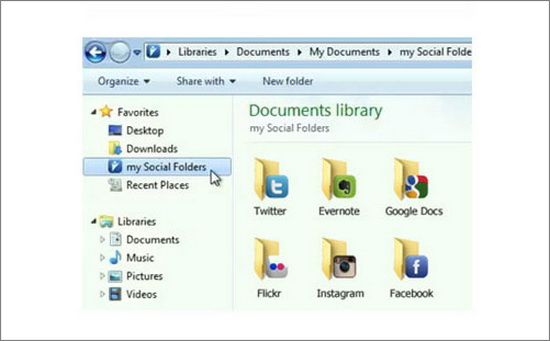
 Ann Smarty
Ann Smarty  Jun 5, 2013 at 10:51 AM in
Jun 5, 2013 at 10:51 AM in  TekSocial Review tagged
TekSocial Review tagged  facebook,
facebook,  flickr,
flickr,  instagram,
instagram,  twitter,
twitter,  twitter client
twitter client 





