How To Update Sound Drivers When You Hear No Music
If you can't hear music or you don't have sound when you play music, something's wrong. You probably even checked your speakers and have adjusted all your sound levels.
As long as all is connected right and you haven't turned on the mute button by mistake, it has to be some other issue. You may need to learn how to update sound drivers or get a new sound card drive.
If you want to find a solution to your no sound problem, try these steps:
- Check for new Windows Updates. Without proper updating, your computer will not work right - especially if you browse the web quite a bit. Just go to your control panel and find out what available updates you can install. Select the ones you want to download and let your PC do the work.
- Find a way to verify your sound card works. On Windows 7, search for “Device Manager” from your desktop and click on it. Then, click on “Sound, Video, and Game Controllers,” and select the name of the sound card installed on it (i.e. Conexant High Definition Audio) and look at the “general” tab. You want to find out if it says “this device is working properly.” If it does, great. If not, go to the next step.
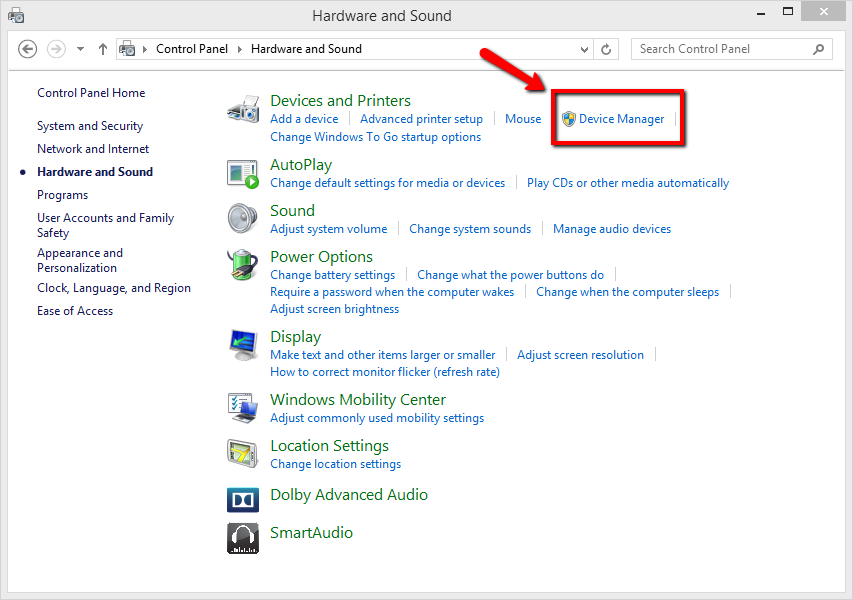
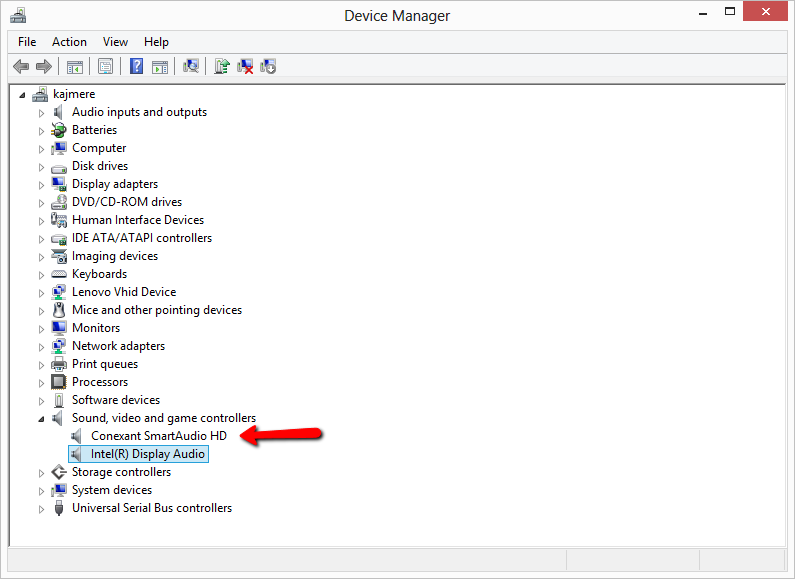
- Update your driver from the Device Manager. Click on your sound card drive listed as in the previous step. Then, click on the second tab, or whichever tab says “driver.” Click on the “Update Driver” button to see if you can find any available updates.
- If you still have no sound, try using a driver software. You might need to do this to save time. It also helps immensely if you can't find a way around your computer “Control Panel” yet. Install and run the automated driver update software and then scan your computer. This helps you located updated, out-of-date, and missing sound drivers.
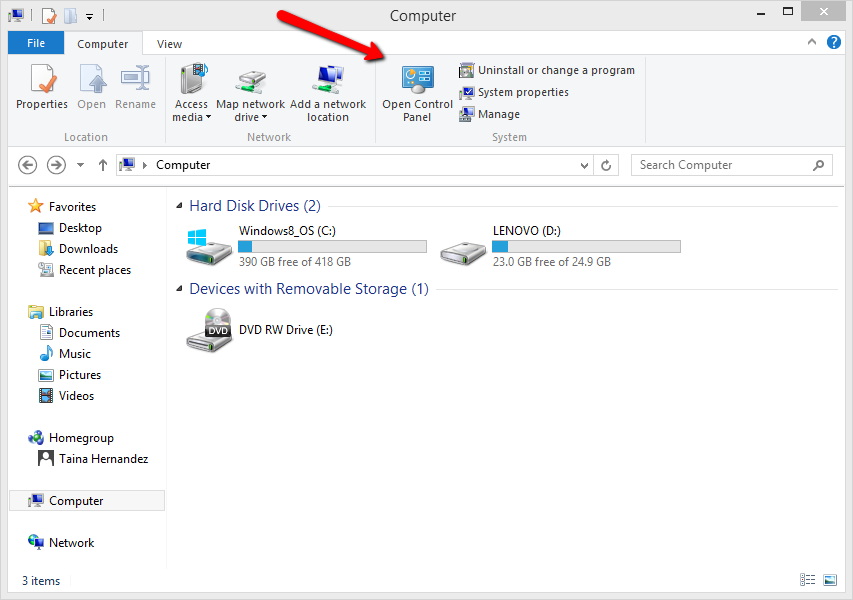
- Replace your sound card. You might also want to look at it to find out if evidence of damage shows. Compare it with a new one if you have to, and if it looks like you need to replace it, do that as soon as possible.
Precautions To Take When Updating Sound Drivers
You need to trust the source of the sound drivers. Even when using a software recommended to you for updating your sound drivers, verify the publisher of the file. Otherwise, you could damage your computer.
More importantly, never download files from just any source. You should find them at a reputable driver update site or go directly to the manufacturer's site. If you try to update your sound drivers with a corrupt file, you could distribute unwanted malware onto your computer.
Furthermore, use only reputable automated software that allows you to choose which files to download. In this case, you don't need to know much about how to update sound drivers, but you still need to pay attention to what you're downloading.
By Erin Walsh
![]() Erin Walsh is the Director of Public Relations for Boost Software. She also specializes in helping pc users update drivers, especially the most problematic ones such as toshiba drivers, no sound, motherboard drivers, chipset drivers, lenovo drivers, nvidia drivers and hp printer drivers.
Erin Walsh is the Director of Public Relations for Boost Software. She also specializes in helping pc users update drivers, especially the most problematic ones such as toshiba drivers, no sound, motherboard drivers, chipset drivers, lenovo drivers, nvidia drivers and hp printer drivers.





 Erin Walsh
Erin Walsh
Reader Comments