How E-Signing Works, Plus Tools For Doing It

You can do nearly anything over the internet now, including conducting important business. Major transactions and agreements are regularly made, and this has always had the problem of being official. After all, how can you sign a contract or terms of service with a real signature while still being assured of who is on the other end?
Sometimes the stakes are not as high, such as authorizing you are a certain age. But from time to time, something more thorough is necessary. For example, signing tax forms when working as a freelance contractor, or authorizing the regular payment of a debt. That is when you require an e-signature.
How does this process work? Here is a quick explanation, plus a couple of tools so you can do it yourself.
Know The Difference Between an E-Signature and a Digital Signature
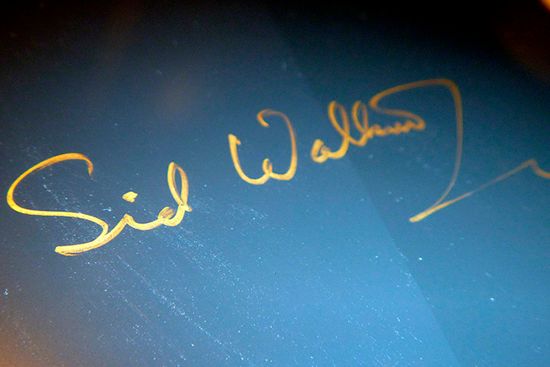
There are two different ways to sign a document on the web. The first is the application of an actual signature that you type or write in. This verifies that you agree with whatever is being presented to you, including your responsibilities as the person providing the signature. When you make a transaction, open some kind of official account or agree to pay or do something, you are doing so with an e-signature.
On the other hand, a digital signature is a general mark, such as a stamp, that verifies who is sending and receiving the document in question. It is not used to agree to any of the contents of that document, and it has to be authorized through a third party source as part of the whole process. You will not be required to offer a digital stamp if you are asked to sign a document electronically.
Tools For E-Signatures
There are quite a few tools out there for e-signatures, now that transferring paperwork this way has become so popular. Some websites will have their own process, such as using a special pin to verify your signature. But for those that don't, or to send your own documents, here are five resources.

1. Hello Sign - Based on the needs of business teams that are frequently passing documents among themselves and others, this is a cheap option at $15 per month for unlimited signer requests and full features. But they also have a free version for those who don't need anything so thorough.
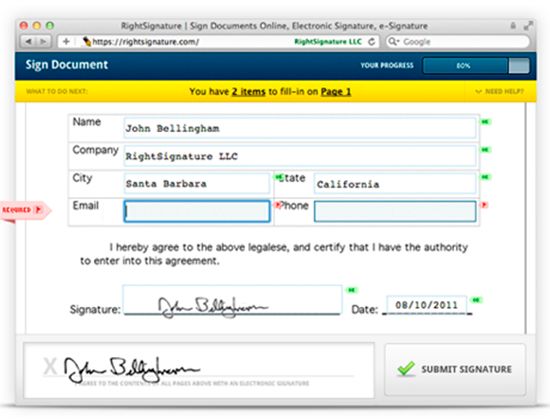
2. E-Signature - These legally binding contracts use real, hand drawn signature and offer you a copy that can be backed up, printed or emailed. Ir is an actual software rather than just a service, and is one of the most popular programs available for e-signatures on the web.

3. DocuSign - Very easy to use and with a mobile version, DocuSign is better for people on the go who are more likely to need signatures maintained through mobile devices like tablets and smartphones. They start at $15 per month, and have options for professionals, realtors, workgroups and enterprise users.

4. SignNow - Probably the easiest to use on the list, you can make your own signature to use whenever needed, send off documents for others to sign, safely store all paperwork electronically through the site for better backup, and a lot more. It is a bit more costly for the business version, but paying annually gives you a discount.

5. RightSignature - Upload documents to be sent online, or create entirely new ones that can be signed electronically. This is another one that includes mobile signing, and it has many other features like logo branding. If you only need one sender and one template, you can get it for $14 per month. But businesses will want the $49 per month option.
Do you know of a good tool out there for e-signatures? Have you had an experience using this new business practice? Let us know in the comments.
Image Credit: closing by Tim Pierce, 2.





 Ann Smarty
Ann Smarty
Reader Comments