How to Compress Files: Best Solutions
I do a lot of work for people over the web. Which means I end up having to send them large files that are full of text files, video clips, animations, photos and sometimes .exe files. The problem is that these are inevitably too large to be posted through a standard email, some having to be sent through a program like DropBox or uploaded onto something like RapidFile.
Usually, I try to keep everything together. The easiest way to do this is by compressing the files and sending them in a much smaller bundle that has been reduced the megabites to a more manageable number. Making it possible to send more through attachments without going over the maximum allocated amount.
This is also helpful for system backups, as I can keep everything in a compressed file that lets me fit more onto a flash or external hard drive. All just come of the benefits of using a standard file compression software to manage your desktop and folders.
All platforms have a basic program that comes installed standard, though usually in a trial version. You will have to buy a real version within 30 - 90 days, depending on what program it is. Unless you download an open source, free to use program in its place.
Here is a list of five different compression softwares that will offer you the best solutions.
WinZip
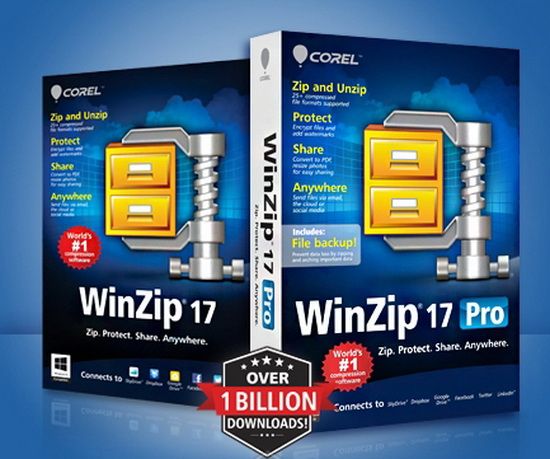
This is the common program that comes standard on Windows, and while it is a paid program I have many people I know who swear by it. There is definitely a user friendly element, as well as some good features. They also have a System Suite version that cleans and optimizes computer performance that can be bought in a bundle with WinZip Pro. There is a Mac version for those who have Apple computers, and prices vary from $29.95 to $74.90. If you would rather an official product, this is a good choice.
JZip

This was my own personal compression tool for years. It is very basic, just allowing you to create or open zip, tar, gzip or jzip files, as well as extracting rar and iso files. There are no frills or unnecessary features that you will never use, so the program itself requires very few resources. I would say it is nothing special, but it works just as it says it will, and if you don't want anything complicated then it is the one for you.
7Zip
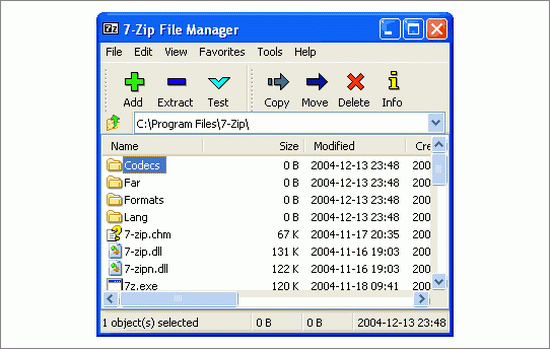
7Zip is a lot like JZip, but maybe a little less user friendly for beginner users. The interface is basic and not very attractive, but at least easy to view. Especially in folder view, where you can see everything listed in alphabetical order for your selection. It is a decent archiver and compression software, and free.
WinRAR
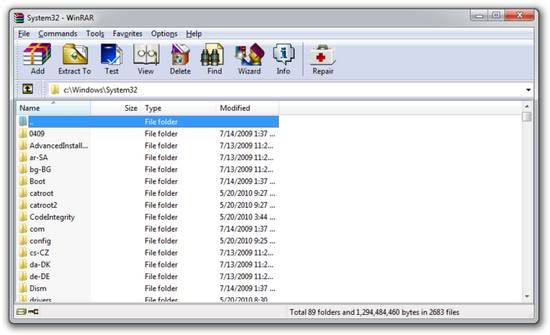
This is the program I use now and have for the last couple of years. It is a full archiving program with a focus on system backup. I am obsessive about making sure I have regular backups of all my files, especially with the amount of work I do at home. I have found WinRAR better suited for that. It is a paid program, however, with a free trial. Once the trial is over, it costs $29.99.
IZArc

Most of the programs above don't have that many formats supported. There are more than the basic zip, rar and iso files, after all. This one is great about catching both the basic and the more obscure file types, which is perfect if you frequently get files from people around the world and from cross platforms. It allows you to customize it to run with your virus scanner, and has a data encryption coder. You can definitely consider it an all in one kind of system.
Do you have a compression software you think is the best? Let us know in the comments.
 Ann Smarty
Ann Smarty  Jan 25, 2013 at 3:29 PM in
Jan 25, 2013 at 3:29 PM in  TekSocial How To tagged
TekSocial How To tagged  compress,
compress,  desktop,
desktop,  file sharing,
file sharing,  files,
files,  rar,
rar,  zip
zip 




Reader Comments