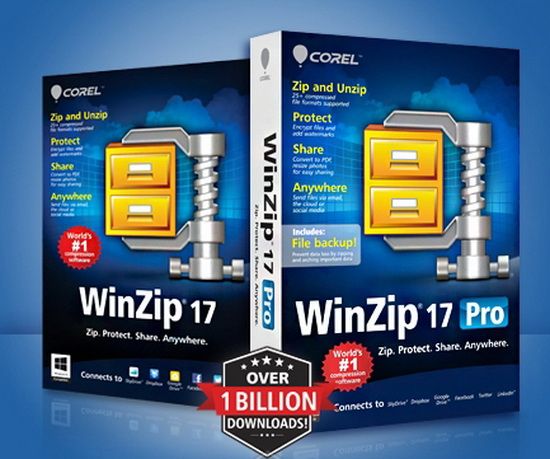Google Drive Review (Video Included)

Who doesn’t love free file storing and sharing application? Not too long ago we looked into another kind of file storing and sharing service known as Dropbox. It wasn’t one of the best services but it is up there. But later down the road I started to see more and more advertisements for Google Drive (read: what is Google Drive?). Through their applications it looked like nothing more than a bunch of office applications in one program, so I decided to do a little more research into it and found out it was another file storing and sharing service offered by Google.
 Ryan Cruey
Ryan Cruey  Jul 3, 2013 at 12:37 PM in
Jul 3, 2013 at 12:37 PM in  Applications,
Applications,  Google,
Google,  Google Chrome,
Google Chrome,  Internet Storage,
Internet Storage,  Product Review,
Product Review,  Reviews,
Reviews,  Storage,
Storage,  The Cloud tagged
The Cloud tagged  Free Software,
Free Software,  Google Drive,
Google Drive,  Web Service,
Web Service,  file sharing,
file sharing,  free,
free,  google,
google,  service,
service,  software,
software,  storage
storage