How to Compress Files: Best Solutions
I do a lot of work for people over the web. Which means I end up having to send them large files that are full of text files, video clips, animations, photos and sometimes .exe files. The problem is that these are inevitably too large to be posted through a standard email, some having to be sent through a program like DropBox or uploaded onto something like RapidFile.
Usually, I try to keep everything together. The easiest way to do this is by compressing the files and sending them in a much smaller bundle that has been reduced the megabites to a more manageable number. Making it possible to send more through attachments without going over the maximum allocated amount.
This is also helpful for system backups, as I can keep everything in a compressed file that lets me fit more onto a flash or external hard drive. All just come of the benefits of using a standard file compression software to manage your desktop and folders.
All platforms have a basic program that comes installed standard, though usually in a trial version. You will have to buy a real version within 30 - 90 days, depending on what program it is. Unless you download an open source, free to use program in its place.
Here is a list of five different compression softwares that will offer you the best solutions.
WinZip
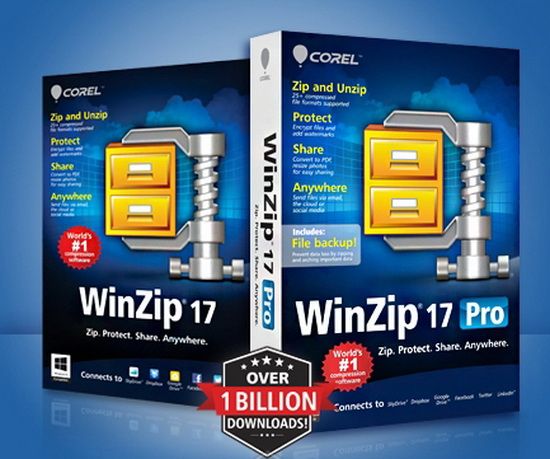
 Ann Smarty
Ann Smarty  Jan 25, 2013 at 3:29 PM in
Jan 25, 2013 at 3:29 PM in  TekSocial How To tagged
TekSocial How To tagged  compress,
compress,  desktop,
desktop,  file sharing,
file sharing,  files,
files,  rar,
rar,  zip
zip 




