Memory Clean: Free Mac Application Review

I play a lot of games on my Mac, and I think it is the best laptop I have ever had for doing so. The graphics are great, the gameplay is smooth, the controls are consistent...it is just a great platform for shooters in particular. The only complaint I have is after the gameplay, or after watching movies for that matter.
For a long time I thought it was just my own Mac, but I would notice a serious slow down and problems after I had been playing for awhile, or after watching more than a half an hour of media. Programs wouldn't load as well, sometimes my browser would freeze up. I was even experiencing a bit of overheat.
Turns out this is a common problem, thanks to the work the RAM is put through. Your best bet is to wipe it after you have been running anything that takes a lot of memory. Which Memory Clean will allow you to do easily.
How It Works
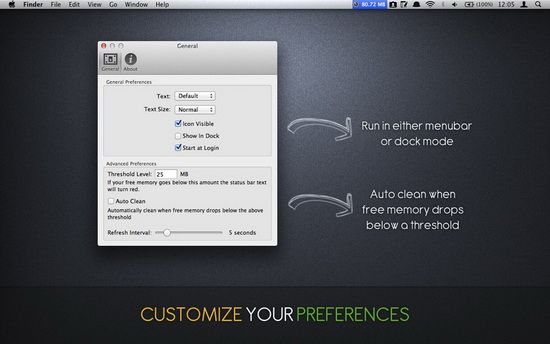
Memory Clean works by purging all inactive memory that goes on standby when you close out of a memory intensive program. All of this can be done using the simple interface, even if you have no experience or know nothing about it.
You will be shocked by how much memory this clears up, and how much better your Mac will run. Check it out today.
 Ann Smarty
Ann Smarty  Apr 11, 2013 at 9:08 AM in
Apr 11, 2013 at 9:08 AM in  TekSocial Youtube tagged
TekSocial Youtube tagged  Cleaning,
Cleaning,  mac application,
mac application,  mac apps,
mac apps,  memory
memory 




Reader Comments