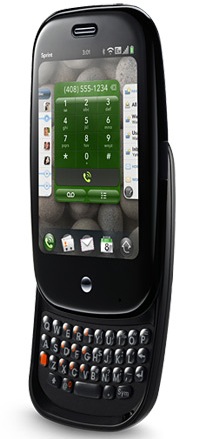Parsing the intended markets for Dell's ever-shifting in-house brand names requires a bit of tea-leaf reading, although it's been easier of late, with the company stripping down its consumer brands to just the Inspiron and XPS lines. Now the company is adding a new line between the budget Inspiron and the high-end XPS. The new Studio line, as personified by the $1,250 15-inch Studio 15, has the same tapered shape, slot-loading optical drive, and rounded hinge as the Dell XPS M1530, but a similarly configured Studio system costs roughly $300 less than a similarly outfitted XPS.
The trade-off is mostly in size and finish. Even though it has a similar look, the Studio laptop is about 25 percent thicker and slightly heavier than its more upscale XPS cousin, with plastic accents instead of metal. We'd be tempted to toss in the extra $300 for the brushed-metal wrist rest and slimmer design of the XPS, but the Studio line does offer personalization options (lots of colors and graphic imprints) beyond what's available for Dell's other laptops, along with a slot-loading optical drive and credit-card-style media remote for about $200 more than a similarly configured Inspiron 1525 (not including discrete graphics, which are not available on the 1525).
| Price as reviewed / Starting price |
$1,189 / $799 |
| Processor |
2.1GHz Intel Core 2 Duo T8100 |
| Memory |
2GB, 667MHz DDR2 |
| Hard drive |
250GB 5,400rpm |
| Chipset |
Intel GM965 |
| Graphics |
ATI Mobility Radeon HD 3400 |
| Operating System |
Windows Vista Premium |
| Dimensions (WDH) |
14 x 10.16 x 1.25 inches |
| Screen size (diagonal) |
15.4 inches |
| System weight / Weight with AC adapter |
6.0 / 7.2 pounds |
| Category |
Mainstream |
While clearly inspired by the popular XPS M1530, the Studio 15 has a more angular look, with its large side hinges curving the screen down at a sharp angle; the XPS presents a more rounded look. At 6 pounds, it's a bit heavy to tote around every day, but still at the lower end of the 15-inch scale, around 6 pounds. Our early review unit had a matte midnight blue lid, but there are a variety of color options. We've also seen some leaked shots online of several artistic designs motifs that should be available in the future, which we've previously covered on Crave.
The Studio 15 follows Dell's recent, and welcome, trend of putting HDMI outputs and touch-sensitive control buttons on just about every laptop--you can also get those on even the cheapest Inspiron 15-inch. Like the XPS 1530, it has a slot-loading optical drive and an Express Card slot that doubles as a holder for a credit-card-style media remote.
Also like the XPS M1530, the Studio 15 has a 15.4-inch LED backlit display with a native resolution of 1,440x900, which is standard for higher-end midsize laptops. Dell's cheaper Inspiron 1525 has a 1,280x800 display, but the extra screen real estate at the higher resolution in the Studio 15 makes for a much less cluttered desktop. We prefer these newer LED displays (over older LCD models lit by a fluorescent lamp) because of their lighter weight, brighter whites, and lower power consumption.
|
Dell Studio 15 |
Average for category [Mainstream] |
| Video |
HDMI, VGA-out |
VGA-out, S-Video |
| Audio |
Stereo speakers, headphone/microphone jacks |
Stereo speakers, headphone/microphone jacks |
| Data |
4 USB 2.0, mini-FireWire, multi-format memory card reader |
4 USB 2.0, SD card reader |
| Expansion |
PC Card slot |
ExpressCard/54 |
| Networking |
Modem, Ethernet, 802.11 b/g/n Wi-Fi, optional Bluetooth |
modem, Ethernet, 802.11 b/g/n Wi-Fi, Bluetooth, optional WWAN |
| Optical drive |
DVD burner |
DVD burner |
Intel's 2.1GHz Intel Core 2 Duo T8100 CPU is the current default for mainstream performance, and the Dell Studio 15 easily outperformed Dell's 14- and 15-inch Inspirons with slower 2.0GHz Intel Core 2 Duo T5750 processors, as well as the most recent XPS 1530 we looked at, which had an older 2.2GHz Intel Core 2 Duo T7500. But for most typical tasks, including Web surfing, working on Office documents, media playback, etc., any of these CPUs would be more than adequate. We'd expect new CPUs from Intel's Centrino 2 refresh later in the summer.
While it's not the top of the video card food chain, the 256MB ATI Mobility Radeon HD3400 will provide for some basic gaming muscle. We got around 17 frames per second on Unreal Tournament III at 1,280x800. Tweaking the settings and turning down the detail level should get more playable frame rates in the mid-20s, but this system is targeted more at creative types, not hard-core gamers.
The Studio 15 ran for 2 hours and 46 minutes on our video playback battery drain test, using the included six-cell battery. That's reasonable for a midsize laptops, and our battery drain test is especially grueling, so you can expect longer life from casual Web surfing and office use--we got more than 3 hours out of it in anecdotal use
----Sam P.
 Late on Tuesday, Amazon released Kindle for iPhone application, which you can get for free, from the iTunes Store.
Late on Tuesday, Amazon released Kindle for iPhone application, which you can get for free, from the iTunes Store. Kyle Ankney
Kyle Ankney  Mar 4, 2009 at 1:08 PM in
Mar 4, 2009 at 1:08 PM in  Apple,
Apple,  Cell Phones,
Cell Phones,  Gadgets tagged
Gadgets tagged  Kindle,
Kindle,  amazon,
amazon,  application,
application,  iphone
iphone