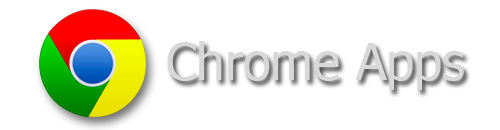QR Code Generator
Today we’re going to be looking into a nifty little site called the QR code generator. What is a QR code? You ever seen on of those white squares with a bunch of black spots all over it? That’s a QR code. You would find these codes mostly on products or advertised in some kind of service around a local store. The benefits behind these codes are essentials a more digital way of using a business card. You can scan these cards with your tablet or smartphone device. Well today we are going to be trying out this website and making ourselves a QR code for our website, product, or service. You can try this application/website out by clicking the link below. I hope you found this useful, and have a good day.
 Ryan Cruey
Ryan Cruey  Oct 26, 2013 at 5:50 PM in
Oct 26, 2013 at 5:50 PM in  Applications,
Applications,  Google Chrome,
Google Chrome,  Websites,
Websites,  apps,
apps,  web-based tools tagged
web-based tools tagged  Chrome,
Chrome,  QR code,
QR code,  application,
application,  device,
device,  google,
google,  scan,
scan,  smartphone,
smartphone,  website
website