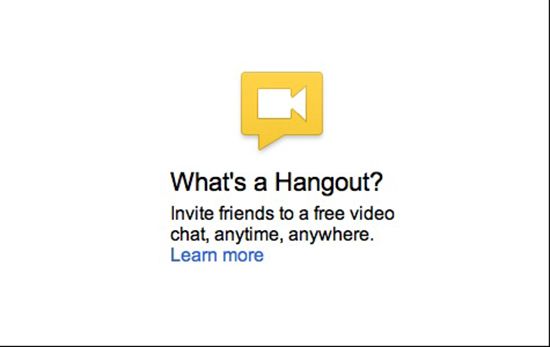Google Chrome OS: Taking a place in the market
Google Chrome OS was first thrown into the computing world several years ago with the prototype reference notebook, the CR-48. Since then, It has come a seriously long way in terms of feature set and supported hardware devices from various manufacturers.
I decided it was about time to re-evaluate the position of Chrome OS and Chromebooks in the current market with the rise of cloud based services and web apps. Of course, this OS does only appeal to a limited market - but sales figures and the world of media has assumed Google's very own OS a solid place in the world of modern technology.
The benefits and drawbacks have to be closely examined, for example the current support for offline editing of office documents - but overall the experience is getting better by the day, almost down purely to third party developers.
 Dan Latham
Dan Latham  Jun 21, 2013 at 7:27 PM in
Jun 21, 2013 at 7:27 PM in  Google tagged
Google tagged  Chrome,
Chrome,  Chrome OS,
Chrome OS,  Chromebooks,
Chromebooks,  Google Docs,
Google Docs,  google
google