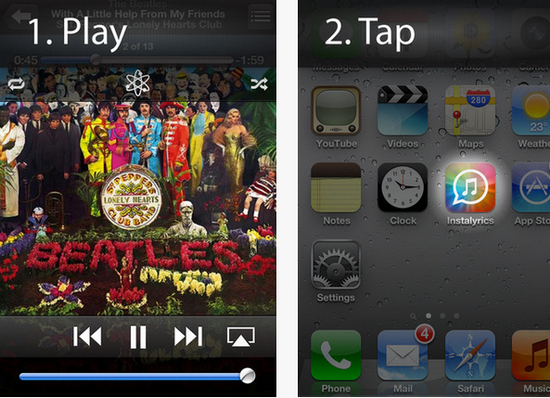Chrome Apps: Episode 1 (YTVD)

While browsing through the Chrome Web Store I found the app “YouTube Video Deck”. It looked pretty interesting so I decided to take a closer look at it. I downloaded the app and started to mess with it. Through the screenshot that was provided at the app store, it was a column based design similar to tweet deck. I didn’t know if the app was for the content feed or just the videos. I will say this much, I was thoroughly impressed with the YouTube Video Deck. When you first install the application you are asked to log into your YouTube account. Once you do that you will be guided to add your subscriptions to a column so that you
 Ryan Cruey
Ryan Cruey  Mar 30, 2013 at 10:14 AM in
Mar 30, 2013 at 10:14 AM in  Applications,
Applications,  Google,
Google,  Internet,
Internet,  Opinion,
Opinion,  Review,
Review,  Technology,
Technology,  TekSocial,
TekSocial,  Video,
Video,  Youtube,
Youtube,  apps,
apps,  online tagged
online tagged  Column Design,
Column Design,  Google Chrome,
Google Chrome,  Review,
Review,  applications,
applications,  tweetdeck,
tweetdeck,  video,
video,  youtube
youtube